Creating a task Sequence
Open up MDT workbench and right click
on the task sequence box. Then choose ‘new task sequence’.
On the first screen of the wizard add
the task sequence ID (must be unique) and the task sequence name (so you know
which it is) and click next.
On the next screen choose ‘standard
task sequence’
On the next screen choose the basic
windows 7 files.
On the next screen choose the second
option and specify the MAK
On the next screen fill in the three
text boxes with the appropriate information.
On the next screen, fill in the
Administrator password
Finally choose next and then finish.
Your task sequence will be created. The ID of this task sequence should be
included in the’customsetting.ini’ file that we talked about earlier.
Ok, so that's part 2 over with. In the final part of this series you'll find out how to install software and how to finish it all off.
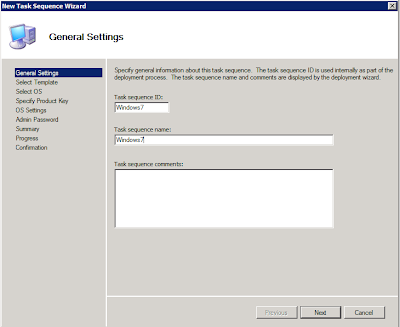





No comments:
Post a Comment